Date: Apr 1, 2012
Updates: [Apr 2, 2012] The Application is cool, and is fun. But it does not mean that it has the full map. For example, they cannot find some of the roads lead to my son's school. But if you always drive to work using highway, or major road, it will gives you the traffic condition which you need pretty badly to make decision to change your route.
Today, I used it to plot a route to my office. As you can see, it says, I can reach my office about 8:36 minutes when I just entered the AYE from Clementi Ave 6. And It also show that there will be congestions at the initial part, plus a small accident. So, you know that you can continue to take this route, and as long as you pass the initial congestion, you will be fine.
Now, when there is more traffic condition change, it will prompt you and reupdate the timing. And all these are all contributed from all the waze ussers.
[End of Update 2/4/12]
One of the interesting things I learned from my Malaysian partners during my visit in Bangkok is this.
This is an iPhone App. It is a Free GPS. It has turn by turn instruction speak out. And it is a SOCIAL APP. My friends from Malaysia says it is very useful in Malaysia, as they now can use this to tell which route is more congested and try to avoid it.
It is just like a GPS App. You can key in your destination, and they will calculate the route for you. If there is accident in front, it will tell you.
So, how they get the accident info? It is usually entered by another users who just passed by there. It needs the collaborations of all the users. If you happened to drive pass the accident area, and found that the accident has cleared off, simply press a button "Not There". The App will look at the speed around that road, and number of people responded to the incident, and decide to take out the accident icon or not. It is pretty cool.
During night time when you use, the screen will be black lid.
And of course, it has the whole world. At least, I used it in Bangkok, my friend use it in Kuala Lumpur, and I used it again in Singapore, and it works for me.
The server end will look at groups of users who uses the road in a period of time, and then, auto calculate the average driving speed. In this diagram, it shows that there is a moderate congestion at the Ekkamai road. The speed is only 14kmh.
When you stop your car at the traffic light, while the Waze GPS is on. It will pop out the incident report windows. Yes, only when you stopped the car for a while, they will show you this. If you are the driver, they will disallow you to type. You have to declare that you are a Passenger, then, you can message and type.
I think it is a very cool program.
Li Ka-shing's Horizons Venturs Hng Kong and Kleiner Perkins Caufield & Byers have invested $30 million in this social traffic and navigation company. This is the report they done half a year ago.
By the way, it is available not only on iPhone App. It is on iPhone, Android, Blackberry and Nokia platform.
Also, for countries such as Malaysia, keep on building new roads, and if users of WAZE pass thru a road that is not on the map, and it see another few people pass thru it, it will build that road and update the map. This feature is cool, as you will always get the latest map.
Also, you can go to their Live Map on their web site. http://www.waze.com, do thinks like, now I know the exit to AYE from Clementi Ave now is moving at 29 mph.
Here is the tutorial...
http://www.youtube.com/user/WazeGPS1?feature=mhsn#p/c/52052798FC5106B5/0/5vOS5eFEJeA






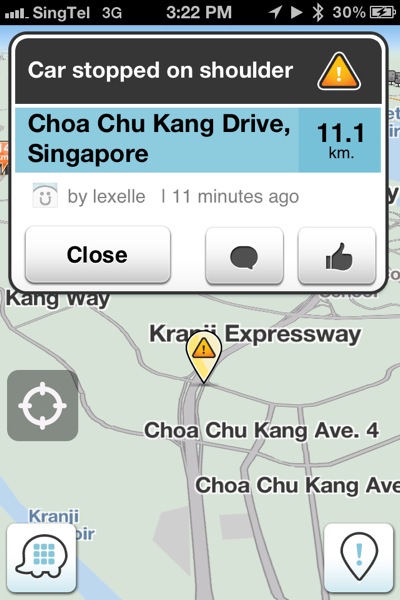



No comments:
Post a Comment