Date: Dec 5, 2011
People like me collect a lot of name cards. You simply don't know what to do, and you also don't want to bring a stack of name cards with you, or to store all the contacts into your contact list. You don't call these people every day. So, what do you do?
1. Those physical business card scanner does not work! Why? Because there is no standard of designing name cards. So, the OCR cannot recognize most of the name cards items or entries.
2. Those earlier iPhone App is even worst. Some keep a copy of the image (business card) that you took in the photo album. Imagin you have few thousands name cards. Also, the OCR is equally sucks!
3. I ever thought of storing it on Evernote. Since evernote can store image file. But the OCR again is going to fail you.
I have been searching and downloading a lot of business card reader Apps and so far none of them has met my requirement. Until now...
Today I strongly recommend this business card app - CardMunch. It is not perfect yet, but the logic of how the app works really make sense. So, basically, just like "the man inside the ATM machine", there is a real human being doing the job for you, i.e. read the scanned photo of the business card, and key in the name card contact details.
CardMunch is provided by Linkedin. It is very clever for them to come up with such App.
This is a very simple App. And I am sure the people from Linkedin will keep improving it. This first version already won my heart.
Simply align the name card within the box, and press the Camera icon to take photo of the business card. You can tap the screen to focus.
Once you snapped the photo, you can see the photo image right away to decide whether to retake or upload the photo.
If you choose upload, then, a Thank You message will come out. Basically, you have submitted the business card online to CardMunch site.
The card you have snapped and submitted will be shown on the top part of your contact list. You can swipe left and right if you have submmited more cards.
You can select that card, and a NOTE box will come up. Basically allowing you to put extra notes to explain how you get the cards or note down important details of this contact.
So, basically, once you submitted your card, CardMunch site will have real human beings to do the reading for you and to do the data entry for you. Yes, real human, not machine OCR algorithm. Once they key in the card, it will showed as NEW card in your contact list.
One thing which they done right is, they CORRECTLY enter whatever they see on the name card. If the name card listed the phone number as 67381315, then, it will show up the same way as the card. Now, since we have the option to store this in our iPhone contact list, the lack of intelligent may not be good for us. For example, you may want it to store as +65 67381315. So, just imagine some phone number on the card is listed as (65)67381315. Then, it will show up this way too.
You scroll up from that contact, your image of the business card is correctly shown.
They even tell you when you scanned the card.
Since it is a Linkedin product, so, they will cross reference it with Linkedin, and pull the Linkedin photo onto the CardMunch database.
Wait now, how do you know it is a human being reading the card. Well, I took a photo of the card and took it sideway, and it magically also input the data correctly. So, must be a human efforts to rotate the card and read the info and data entry it. Well done.
You Can forward the card, you can save it in your iPhone contacts, resubmit or delete it.
Of course you can email it too.
If the phone entry is entered correctly with +65 or without +65, you can call the cotact. Also, you can Connect to the Linkedin too.
OK. The searching facility is also quite nice. Simple, if they can make it more complex search, it will be nice.
I think it is very genius and generous for Linkedin to think of using cheap labour to do the data entry for busy people like us. Although sometimes there may be some error. But the error rate is not as much as the OCR.




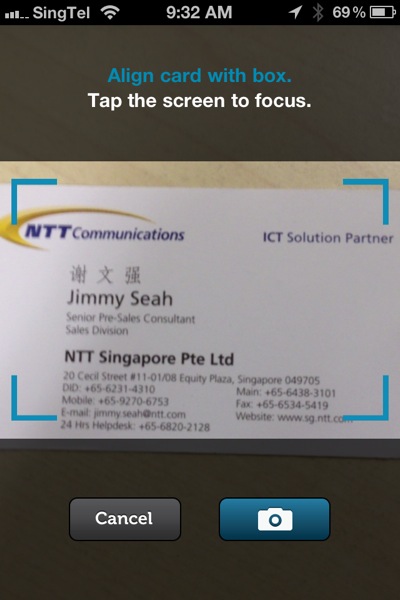
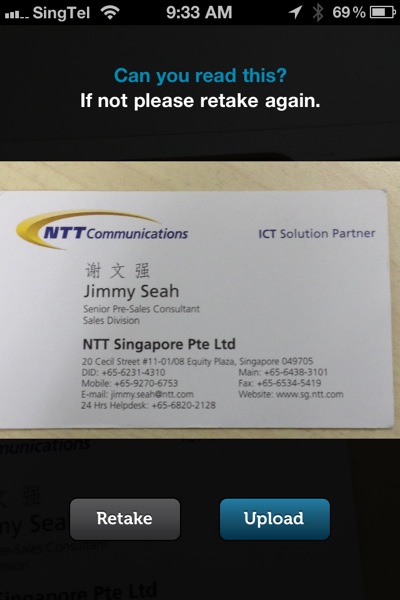
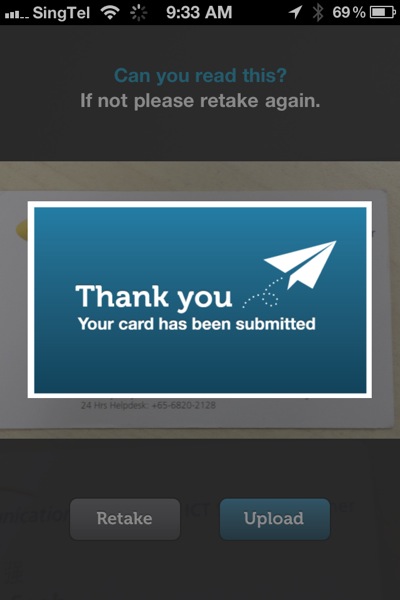









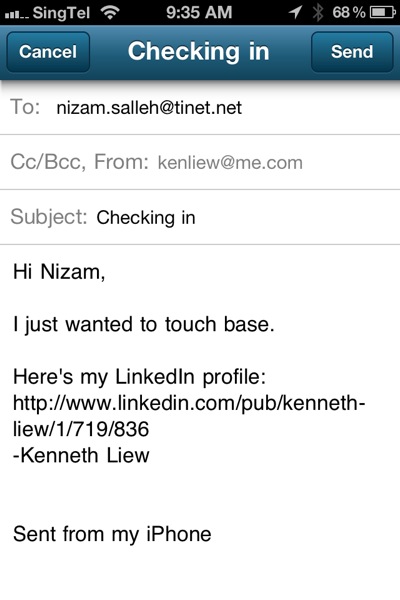


I adore your websites way of raising the awareness on your readers. Virtual business cards
ReplyDelete