CinaGoods.com
http://www.cinagoods.com is a purchasing agent who can help you to buy things from Taobao.Com. Because Taobao.Com sellers usually do not accept overseas credit card, and they seldom ship overseas too, that is why you will need a purchasing agent to help you. Consider them as a necessary "Middle Man" or "Concierge" who will help you to search your goods items in Chinese, talk to the seller in Chinese, order the goods in China, repack the goods and ship Internationally to your home.
Total Cost
A. Cost of Goods - the price the seller selling you
B. Local Delivery - usually RMB 15 per KG and can be different depending on items and shops
C. 8% Admin Fee charged by CinaGoods.Com over (A+B) - This is what CinaGoods.Com earn for living...
D. International Delivery Charges, either EMS (DHL like), Registered Air Mail, or other methods
E. Bank Money Transfer Fee of item C & D. If you use DBS money transfer, it will be 0%. If PayPal, it is 4%.
Registration
So, first thing to do is to register for an account on www.cinagoods.com
You can find a (Register button) on the top right corner of the website http://www.cinagoods.com (see the screenshot below)
Fill in the necessary details to create a Login account and press "Register"
Once the Login account has been created. You can go to the HOME page, and login into your account.
Login
Once you are login, you will see your Username on the top right corner.
Placing An Order
So, you still shop your goods from http://www.taobao.com
When you see something you like on the TaoBao.Com, for example: This nice handmade Transformers Optimus Prime doll... you COPY & PASTE the URL link into the order form of CinaGoods.Com. i.e. COPY this URL link as below http://item.taobao.com/item.htm?id=191080850 ...
So, you go back to Cinagoods.com, and go to the HOME page 
You will be brought to the order form page. Here, please fill in your receiver's details. Who is going to receive these goods you buying from TaoBao.Com. i.e.
And you PASTE the URL link of the product you wish to buy from Taobao.Com in the Product1 row... and specify the quantity (i.e. num) and let them know if need a "Red" color in the remarks field.
Once you key in the information, you can redo the above steps. i.e. Buy more items from Taobao.Com or other websites. Once you are ready, you can select "Save These Ten Products" at the bottom to save the order first in the database.
So, you can go grab a nice coffee, or spans to a few days to complete the list. Once you are satisfy of the product you want to buy, then you can submit the list by pressing the "Submit the order" button.
Submit Order
Once you have submit the order, the CinaGoods.Com agents will start looking at your order. (only if and only you press the "Submit the order" button).
1. They will start contacting the sellers to "Ask" them about the items you want to purchase. They will usually get the cheapest local shipping method, which is normally RMB 15 per KG.
2. If the goods are not available, out of stocks, CinaGoods.Com agent will contact you via email to inform you.
3. Finally, once all the items on your list has been reviewed, and verified. CinaGoods.Com will calculate the total cost of the goods plus its local delivery charges. They will charge 8% on top of the total goods and local delivery charges as their Admin Fees.
4. And you know have a few options to pay CinaGoods.Com. Yes, you have to pay them first in order for them to place the order for you. For Singaporean buyers, the best method is thru DBS money transfer. This is 0% bank charge method. For non-Singaporean buyers, sorry, you will need to pay by PalPal or Western Union.
5. Once CinaGoods.Com confirms that you have pre-paid. They will start ordering your items from all the buyers.
6. Then, we wait for 1-2 weeks time for all your goods to arrive.
International Delivery
1. When all your goods have arrived. CinaGoods.Com will inspect the goods. Those can be open, they will help you open and inspect the goods to see if they are in good condition. For example, if you buy a lamp, they will plug it into the outlet to see if the lamp works or not. If it does not work, they will inform you and return the goods to buyer and demand for a replace. This service is good because it will give you a minimal insurance that the items will work. However, for those items that is wrapped nicely and hard to open, they will need to ask for your permission and advise on what to do.
2. Once all the goods are OK. Then, they will start to REPACK it into a box. And weight it. This is the total weight of your package. This "Repacking" is very good because it will optimize the shipping cost. You can advise them to take out all boxes if necessary. As those will cost extra space.
3. Then, CinaGoods.Com agent will demand for the final payment which is the International Delivery charges based on the total weight. So, again, for Singaporean buyers, use the DBS to transfer the money. For overseas, use PayPal or Western Union. We will start offering different methods in each countries very soon.
4. Once it is confirmed that you pay up the International Shipping Fees, then, they will sent the goods over.
5. And you wait for 7-10 days for EMS service, or 14-20 days for registered Air Mail service, for your goods to arrive in Singapore.
Notes
1. In case there are items that is out of stocks. But you already pay, then, you may end up with excess payment. They will first try to offset it to International payment. If it is more, then, they can keep the money for you for your next purchase. Or the can choose to return the money back to you.
2. A sample of the full order looks something like this...
That's all for now, folks. Happy Shopping!


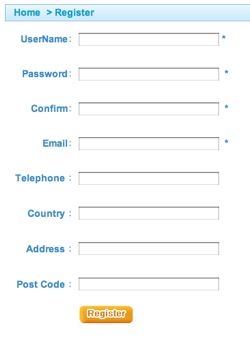
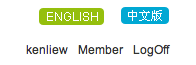

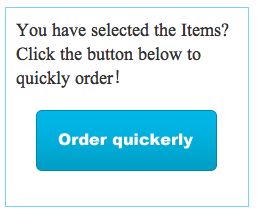
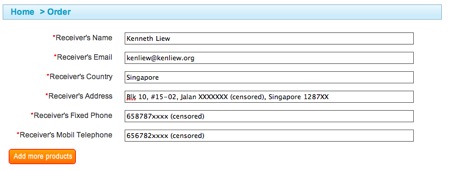
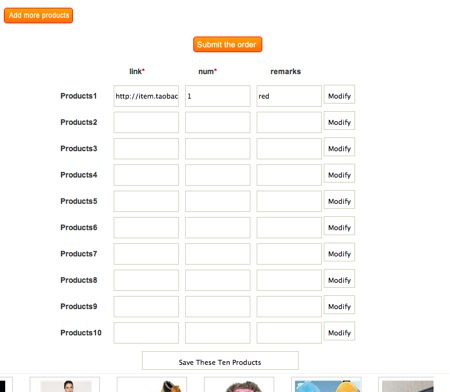
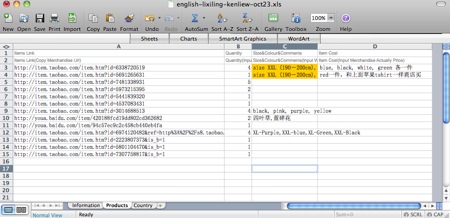
No comments:
Post a Comment